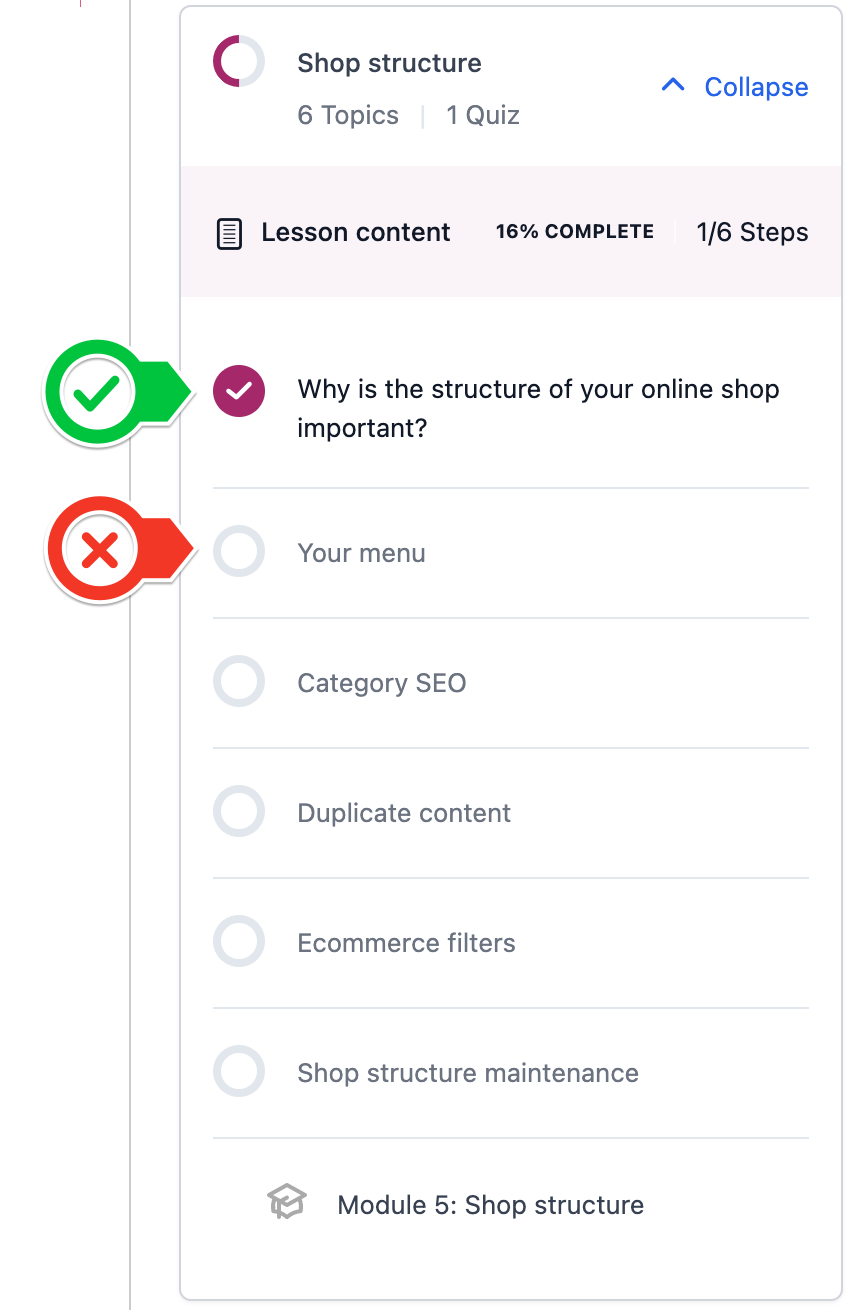Yoast SEO academy FAQ
Below, we’ll discuss some frequently asked questions about our Yoast SEO academy.
Related articles
Frequently asked questions
After purchasing a Yoast SEO academy training course, you are sent a few separate emails:
– Your purchase receipt.
– Information about your newly created MyYoast account. (Only if you have never made a purchase with the email address you used at checkout before.)
– Proof of enrolment for what you have purchased.
Your account for Yoast SEO academy and MyYoast is one and the same. Therefore, you will not need separate login details for MyYoast and Yoast SEO academy. You may need to set a password if this is your first login or have forgotten your password.
You can access your courses via MyYoast or access your courses directly here.
Read more about how to assign a course or subscription to someone else here.
No, you can no longer take the course yourself. Unless, of course, you own multiple copies of the same course.
No, only the owner of the course can change the student.
As long as the enrolled student has not started the course, you can still assign someone else (including yourself).
Bundles offer a selection of our Yoast SEO academy courses. The whole bundle can be assigned to someone else, but not separate courses.
These subscriptions offer all our Yoast SEO academy content. The whole subscription can be assigned to someone else, but not separate courses.
You can change the name that appears on your Yoast SEO academy certificates on the MyYoast account profile page. Read more on how to change the name on your certificate here.
Course access will expire after a certain amount of time. How long you will have access to your course depends on the course and the date of purchase.
Courses purchased after March 27th, 2018
You have access to the course for one whole year, starting at the moment of purchase.
Courses purchased before March 27th, 2018
You have access to the course indefinitely. Once the course has been deprecated, your access will expire exactly one year later.
Free courses
Free Yoast SEO academy courses do not expire. They will remain available to you for as long as we offer them.
Yoast training subscriptions
When you subscribe to one of our subscriptions, access to Yoast SEO academy will only expire when you cancel your subscription. When you do, you will have access until the end of your subscription period. For more information about Yoast subscriptions, please visit our subscriptions page.
After you have been given a Yoast Academy training course, you are sent an email with proof of enrollment for every unique course you have been enrolled in. If you did not have one yet, a MyYoast account has automatically been created for you when you were enrolled in the course.
Your login details for Yoast SEO academy
There are a few different possibilities:
– If this is your first product from Yoast, you need to set a password for your MyYoast account. Use this password on future logins.
– If you already had a MyYoast account or a Yoast Academy account (these are the same), you can continue using those login details.
– If you already had login details but forgot them, you can reset your password.
Access your courses via MyYoast
Go to the Courses/Enrollments tab in MyYoast to find all courses that you have purchased yourself as well as all courses you are enrolled in. In the Courses/Progress tab you can access Yoast SEO academy.
Access your courses directly
You can directly access your courses here.
To complete a course, you have to make sure all topics of that course are marked as complete. If a topic is followed by a quiz, you can mark a topic as complete by completing that quiz (and reaching a score of 80% or higher). If the topic is not followed by a quiz, you can mark the topic as complete by clicking the green “Mark complete” button at the bottom of the topic.

You can easily see which topics of a course are marked as complete in the course overview on the right-hand side. In the image below, the topic at the top is marked as complete (indicated with a check mark), and the other topics have not been marked as complete yet.