The Yoast SEO dashboard widget
When you enable the SEO analysis, we provide an overview widget in the WordPress dashboard. This widget is called “Yoast SEO Posts Overview”.
Table of contents
What does the Yoast SEO dashboard widget show?
The Yoast SEO dashboard widget shows you two things:
- SEO scores
In the meta box, you can see the SEO score of your posts. In this way, you can immediately see which posts need improvement when it comes to SEO. If you click the text behind the red, orange, or green traffic light, you will be taken to an overview of all the posts that have the same SEO score. What about the grey traffic light? Well, that one collects all the posts for which you haven’t set a focus keyphrase yet. - Top performing keyphrases on your site
If you have the Wincher integration enabled, this overview shows you keyphrases added to Yoast SEO, along with their ranking position in the search results. - Latest blog posts
At the bottom of this meta box, you’ll see the most recent blog posts published on yoast.com.
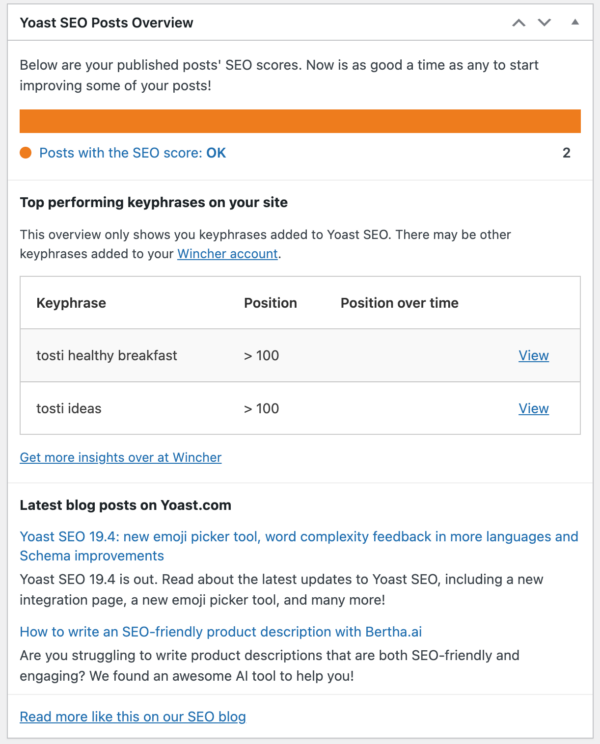
How to remove the Yoast SEO dashboard widget
In some cases, you may wish to remove the dashboard widget. To remove the dashboard widget, follow the steps below.
- Log in to your WordPress website.
When you’re logged in, you will be in your ‘Dashboard’.
- Click on ‘Screen Options’.
In the upper right corner click on ‘Screen Options’. A menu will slide down allowing you to show or hide the Dashboard widgets.
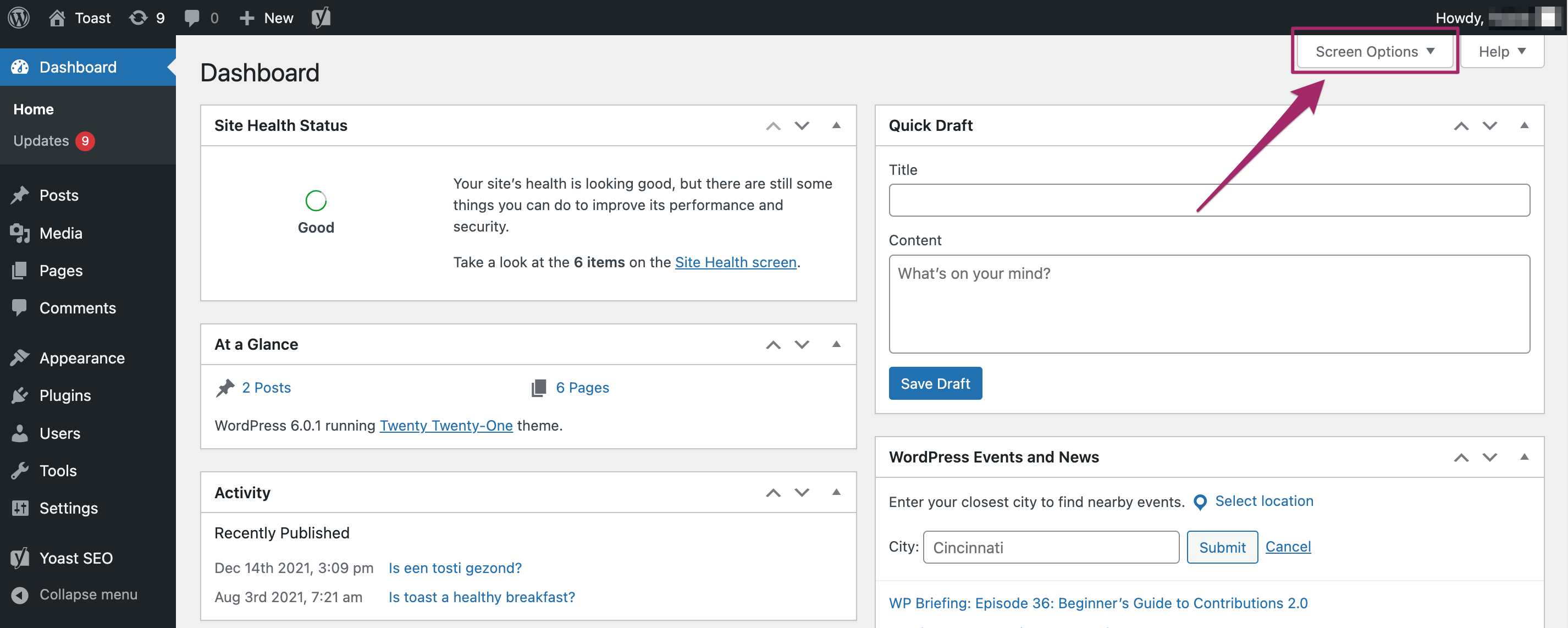
- Toggle the ‘Yoast SEO Posts Overview’ checkbox.
To show the widget, check the ‘Yoast SEO Posts Overview’ box. To hide the widget, uncheck the ‘Yoast SEO Posts Overview’ box.
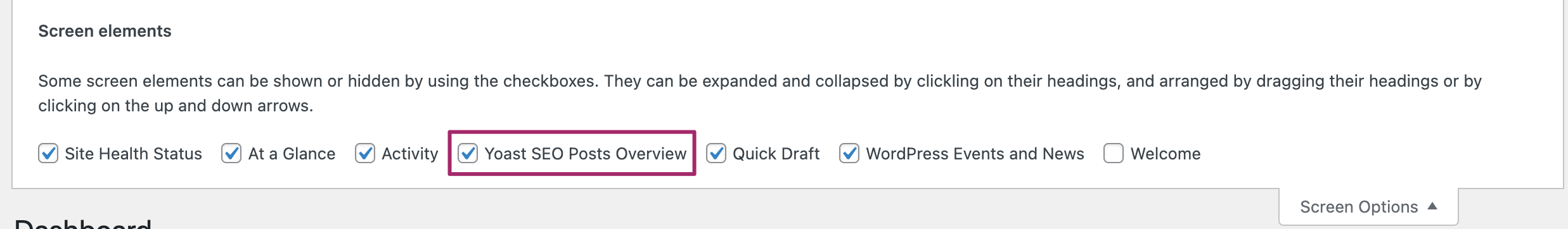
Remove the widget for all users at once
If you would like to remove the widget for all users at once, add the custom code below to your theme’s functions.php file to disable the feature completely.
The following is an example of how you can use the filter:
add_action('wp_dashboard_setup', 'remove_wpseo_dashboard_overview' );
function remove_wpseo_dashboard_overview() {
// In some cases, you may need to replace 'side' with 'normal' or 'advanced'.
remove_meta_box( 'wpseo-dashboard-overview', 'dashboard', 'side' );
}

