How to use the AI title & description generator in Yoast SEO
In Yoast SEO Premium 21.0, we introduced a brand-new feature: the AI-powered title & description generator for pages and posts. The feature became available for products in Yoast SEO 21.6, when using both Yoast SEO Premium and Yoast WooCommerce SEO. In Yoast SEO Premium 22.3, the generator works for categories and tags pages as well.
No more stressing over crafting the perfect titles and descriptions for your content, as this tool is here to do the heavy lifting for you! The feature helps you speed up your workflow, by generating high-quality suggestions for your titles and descriptions for your search and social appearance.
Table of contents
- How can you benefit from generative AI in Yoast SEO?
- Where to find the AI title & description generator for posts, pages and products
- How to use the AI title & description generator for posts, pages and products
- Where to find the AI title & description generator for categories and tags?
- How to use the AI title & description generator for categories and tags
- Ready to get started?
How can you benefit from generative AI in Yoast SEO?
Creating SEO-friendly titles and descriptions can be a hassle. It often takes a lot of time and requires you to really understand SEO best practices. This is now a problem of the past, because we’ve integrated generative AI into Yoast SEO.
The AI feature uses advanced generative AI to create engaging and creative SEO-optimized titles and meta descriptions. The feature uses one of OpenAI’s large language models, which is trained with massive amounts of data. It’s like having a personal SEO assistant who understands your content and provides you with optimal suggestions.
Where to find the AI title & description generator for posts, pages and products
With the AI feature, you can generate titles and descriptions for your search appearance, but also for your appearance on social media. Please note that you need to upgrade to the newest version of Yoast SEO Premium to use this feature for pages and posts. If you want to use the AI title & description generator for products, make sure that both Yoast SEO Premium and Yoast WooCommerce SEO are up-to-date.
You can find the feature when you go to “Posts”, “Pages” or “Products” and open the editor . Open the Yoast SEO sidebar in the top right corner or the Yoast SEO metabox and go to “Search appearance” or “Social media appearance”. Here, you’ll see a button called “Use AI” above the title and description fields.
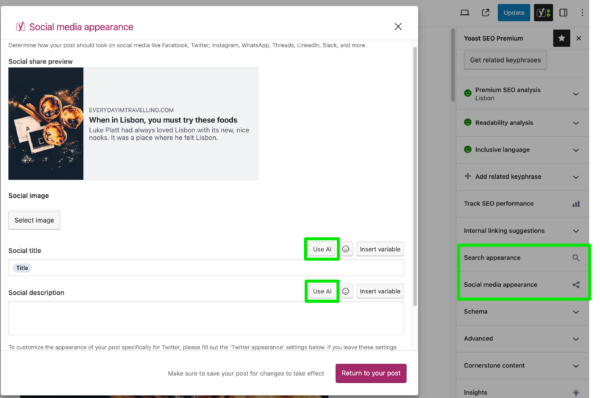
How to use the AI title & description generator for posts, pages and products
Let’s take a look at how you can use the AI title & description generator in Yoast SEO for posts, pages and products.
- Go to the post, page or products editor
In your posts, pages or product overview, click on the post, page or product you want to use the AI generator for. This will open the post, page or product editor.
- Click the “Use AI” button
If you want to use AI to generate an SEO title or meta description, open the Yoast SEO sidebar and go to Search appearance or Social media appearance to find the “Use AI” button there.
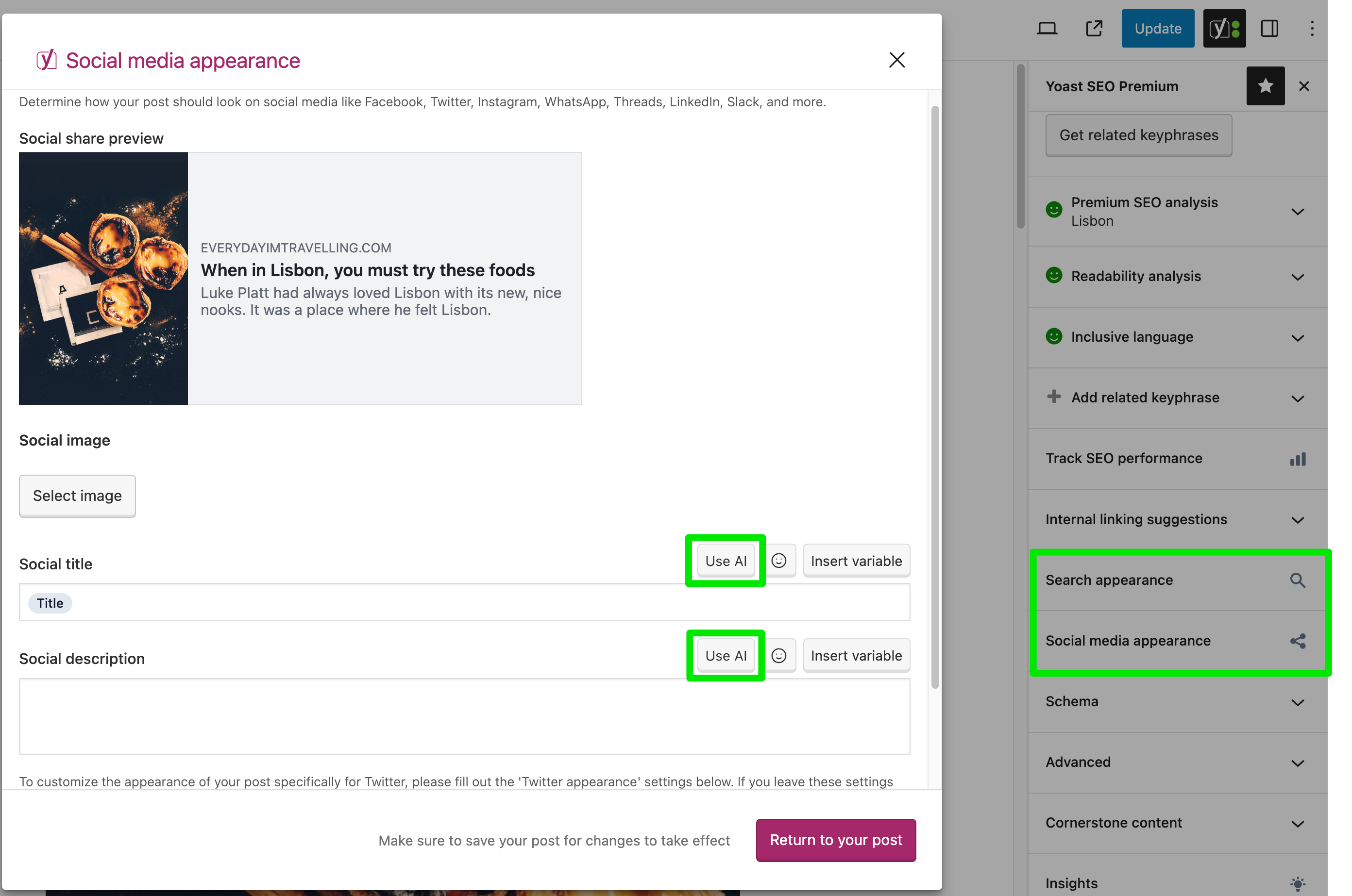
- Approve the Terms of Service and Privacy Policy
Our AI features use external services, so you must check the button to approve the Terms of Service and Privacy Policy of the Yoast AI service and click the button “Start generating”. You only need to approve these once. Please be aware that granting consent will result in your data being transferred for the AI functionality.
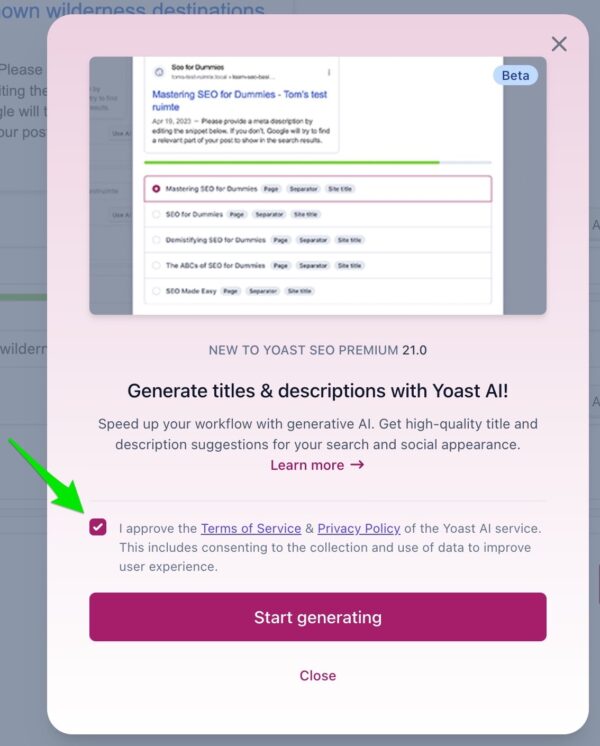
- Select and apply the option of your choice
You’ll see five unique suggestions for the title or description. If you’re happy with one of the generated options, then click the button called “Apply AI title” or “Apply AI description” in the bottom-right corner of the window. This will apply the title or description to your content automatically.
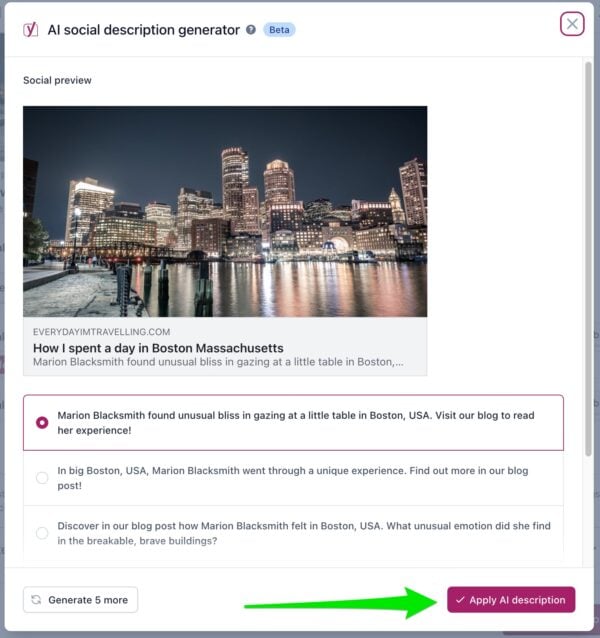
- Not satisfied yet? Click “Generate 5 more” to get five new suggestions
Still not quite satisfied with the suggestions? Simply click on “Generate more,” and you’ll have five new suggestions to choose from. You can keep exploring until you find the perfect match for your content.
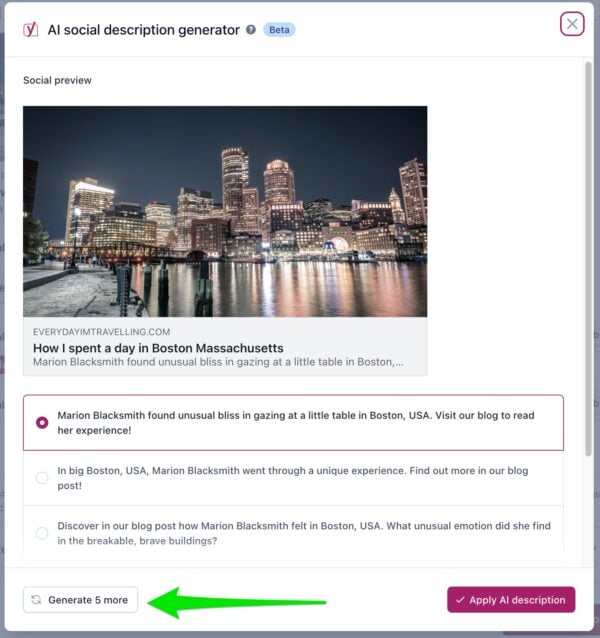
- Finalize your title or description
These suggestions are not set in stone. In fact, we suggest that you fine-tune the suggestions until they resonate with your content. You’re in full control, and with a little creativity, you’ll have captivating titles and meta descriptions that truly stand out.
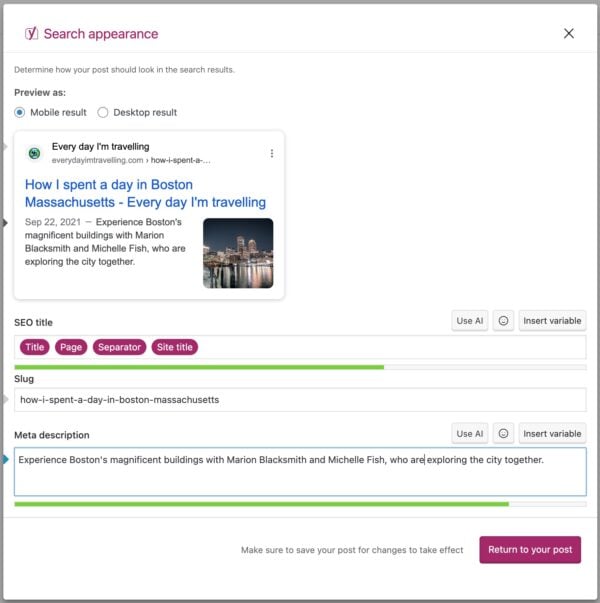
Where to find the AI title & description generator for categories and tags?
If you want to customize your site’s appearance for the search engine and social media, check that you’ve upgraded to the newest version of Yoast SEO Premium.
You can navigate to the AI generator when you go to “Posts” in the WordPress sidebar. Here, click on “Categories” or “Tags”.
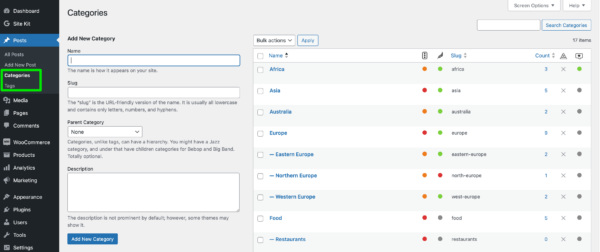
Click on any of the categories or tags and scroll down to the Yoast SEO metabox, Here, and open the “Search appearance” or “Social media appearance’. Here, you’ll see a button called “Use AI” above the title and description fields.
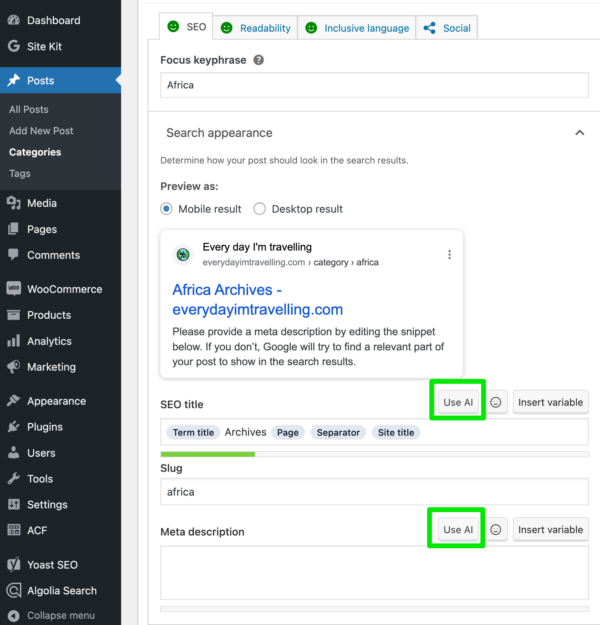
How to use the AI title & description generator for categories and tags
Let’s take a look at how you can use the AI title & description generator in Yoast SEO for categories and tags
1. Open one of the categories or tags
Click on any of the categories and tags to open the editor.
2. Click the “Use AI” button
If you want to use AI to generate an SEO title or meta description, open the Yoast SEO metabox and go to Search appearance or Social media appearance to locate the “Use AI” button there.
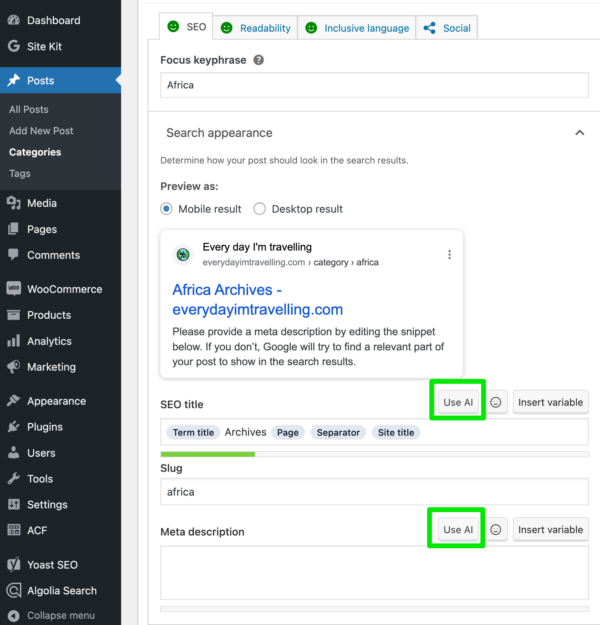
3. Approve the Terms of Service and Privacy Policy
Our AI features use external services, so check the button to approve the Terms of Service and Privacy Policy before you use the generator. You only need to approve once. Please be aware that granting consent will result in your data being transferred for the AI functionality.
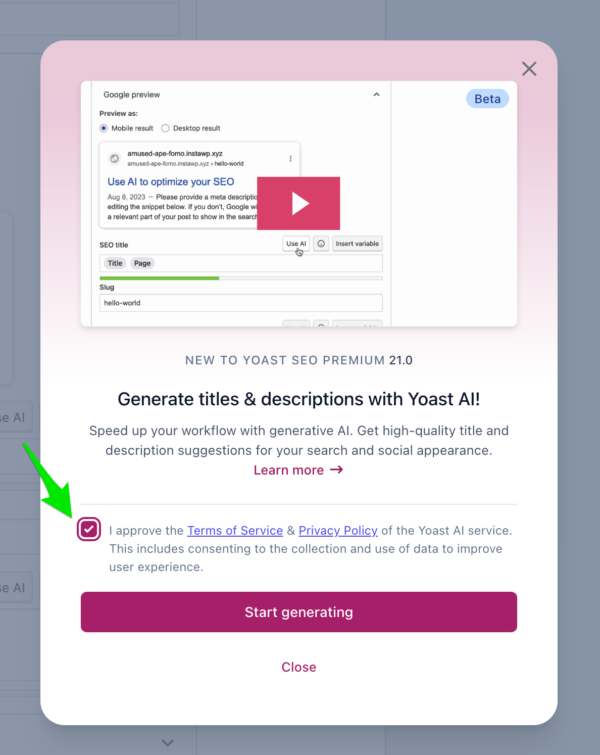
4. Select and apply the option of your choice
Five options are generated for you. If you’re happy with the results, pick one and click the button called “Apply AI title” or “Apply AI description” in the bottom-right corner of the window. This will apply the title or description to your content automatically.
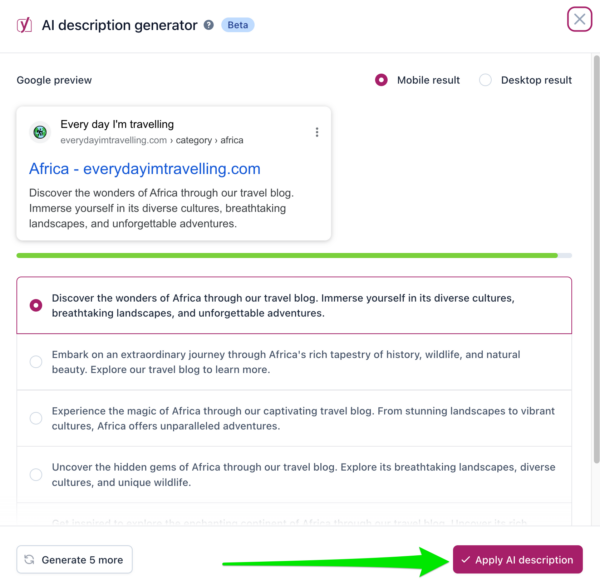
5. Not happy yet? Click “Generate 5 more” to get five new suggestions
If the options do not suit your needs, you can click on “Generate 5 more,” and you’ll receive five new suggestions to choose from. You can keep exploring until you find the perfect match for your content.
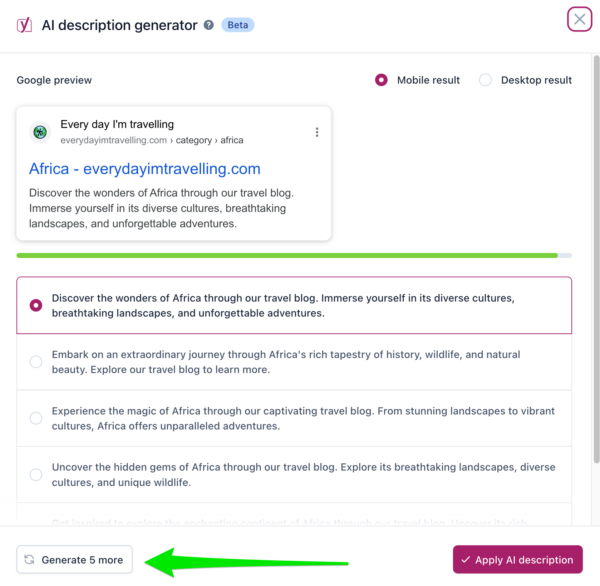
6. Finalize your title or description
We recommend that you edit the suggestions until they resonate with your content. You’re in full control, and with a little creativity, you’ll have captivating titles and meta descriptions that truly stand out.
Ready to get started?
To sum up, you can now use the AI title & description generator in Yoast SEO, which allows you to save a lot of time and effort. If you want more information about this tool, make sure to check out the FAQ: AI title & description generator in Yoast SEO. If you have specific questions about rate limits, check out the article Rate limits for the AI title & description generator in Yoast SEO.
Now, go ahead and start using the AI title & description generator yourself to take your SEO to a new level! 🤖


