Sitemap Error: Unexpected publication name
The error:
Unexpected publication name
Cause
According to the Google News troubleshooting guide, this error occurs when the name doesn’t match the name Google has for your site.
Solution
- View the page source of your Google News sitemap using the steps here.
- Look for
<news:name>SITENAME</news:name> - Do a Google News site search for your domain site:example.com.
- Does the name listed in Google match the name in your source code?
The names are the same
Please contact Google for further assistance here.
The names are different
Please change the Google News sitemap in our plugin to match the name used by Google. If your publication name is wrong in Google, please update your site name in their publisher center.
- Log in to your WordPress website.
When you’re logged in, you will be in your ‘Dashboard’.
- Click on ‘Yoast SEO’.
On the left-hand side, you will see a menu. In that menu, click on ‘Yoast SEO’.
- Click on ‘News SEO’.
The ‘Yoast SEO’ settings will expand, providing you with additional options. Click on ‘News SEO’.
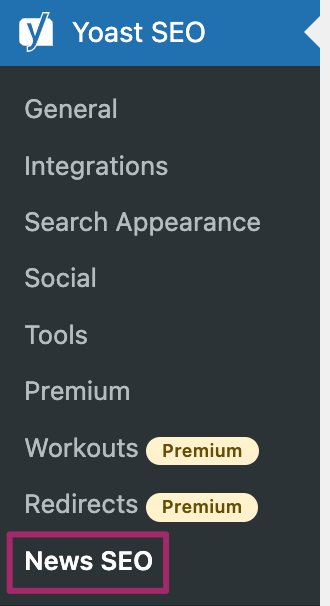
- Update the ‘Google News Publication Name’ to match the name used by Google News.
- Click ‘Save changes’.

