How to select a primary category
To help visitors find their way on your site, you can use breadcrumbs. They are the clickable links you usually see on the top of the page. They can easily be implemented using the Yoast SEO breadcrumbs block. Now, why are they important for the primary category?
Depending on the structure of your site, some of your posts may belong to several categories. So what happens to the breadcrumbs if you have a post that belongs to three categories? It can get messy. But we have a solution. In Yoast SEO, you can select a primary category. In that way, we make sure that your permalinks and breadcrumbs remain clean, which is good for SEO.
An impeccable site structure makes your content easy to find. Yoast SEO Premium contains several features that help you structure your site. By giving your website a structure boost, you get benefits for your SEO, your visitors, and search engines!
How to select a primary category
With Yoast SEO, you can easily select the primary category when you are editing a post.
- Go to the Categories setting in the sidebar of the post editing screen.
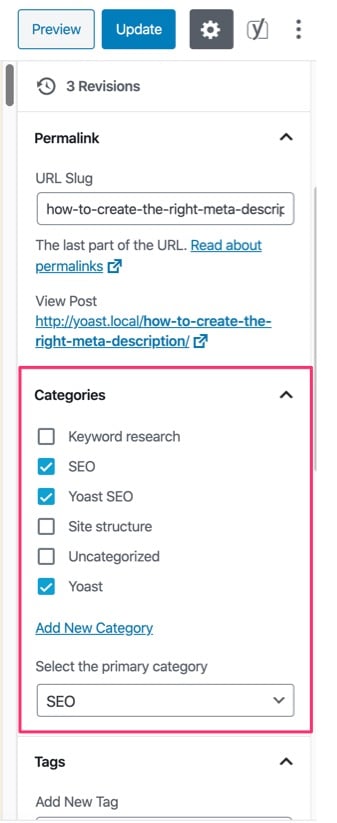
- Click on the dropdown menu under Select the primary category.
The menu expands.
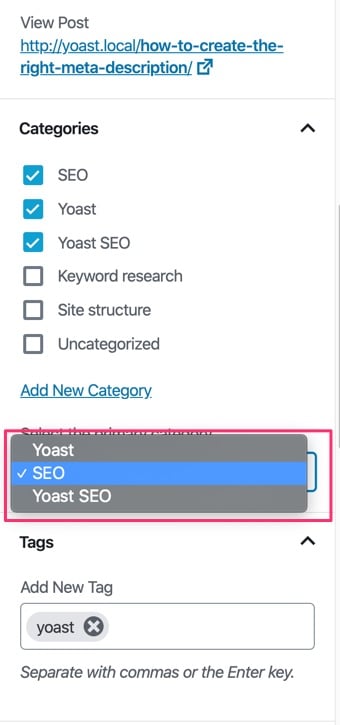
- Select the primary category from the menu.
How to disable the primary category feature from Yoast SEO
In some cases, you might want to disable the primary category feature. We have added a filter and written a short guide on how to use it.

