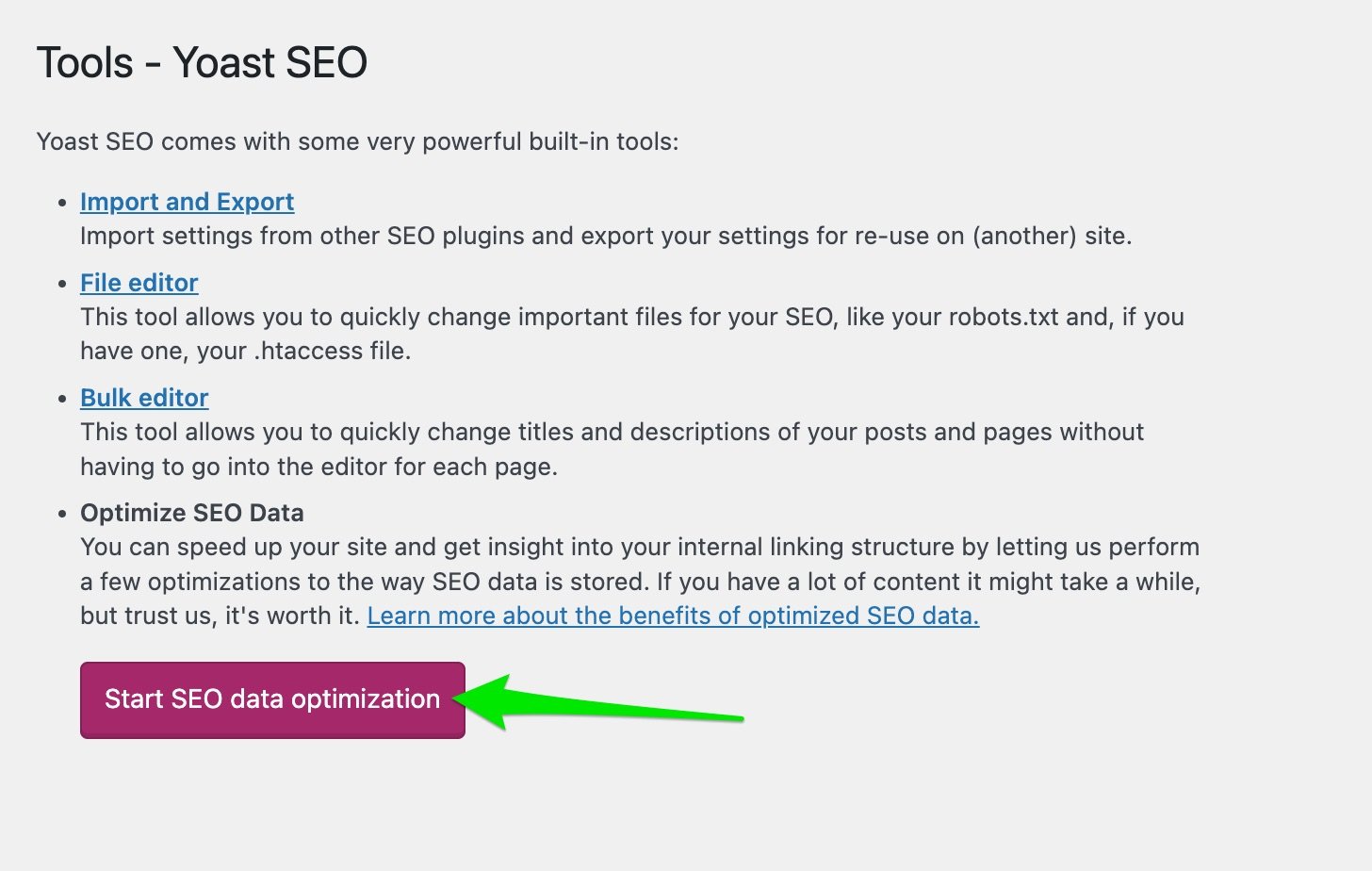How to reset the Yoast indexables
In Yoast 14.0, we introduced the so-called ‘indexables.’ It’s a new, fast and efficient way that lets us gather data about your pages, optimize them and present the information to search engines. Unfortunately, sometimes, due to your site’s configuration, the indexing may run into errors. That can have an effect on your site, so you’ll need to fix it. Luckily, there is a quick and easy solution for this. You can reset the Yoast indexables with the Yoast Test Helper plugin.
Using the Yoast Test Helper plugin to reset the Yoast indexables
Follow the steps below to install and use the Yoast Test Helper to reset the Yoast indexables.
- Download, install and activate the Yoast Test Helper plugin.
You can find the plugin in the WordPress database, or on the wordpress.org site.
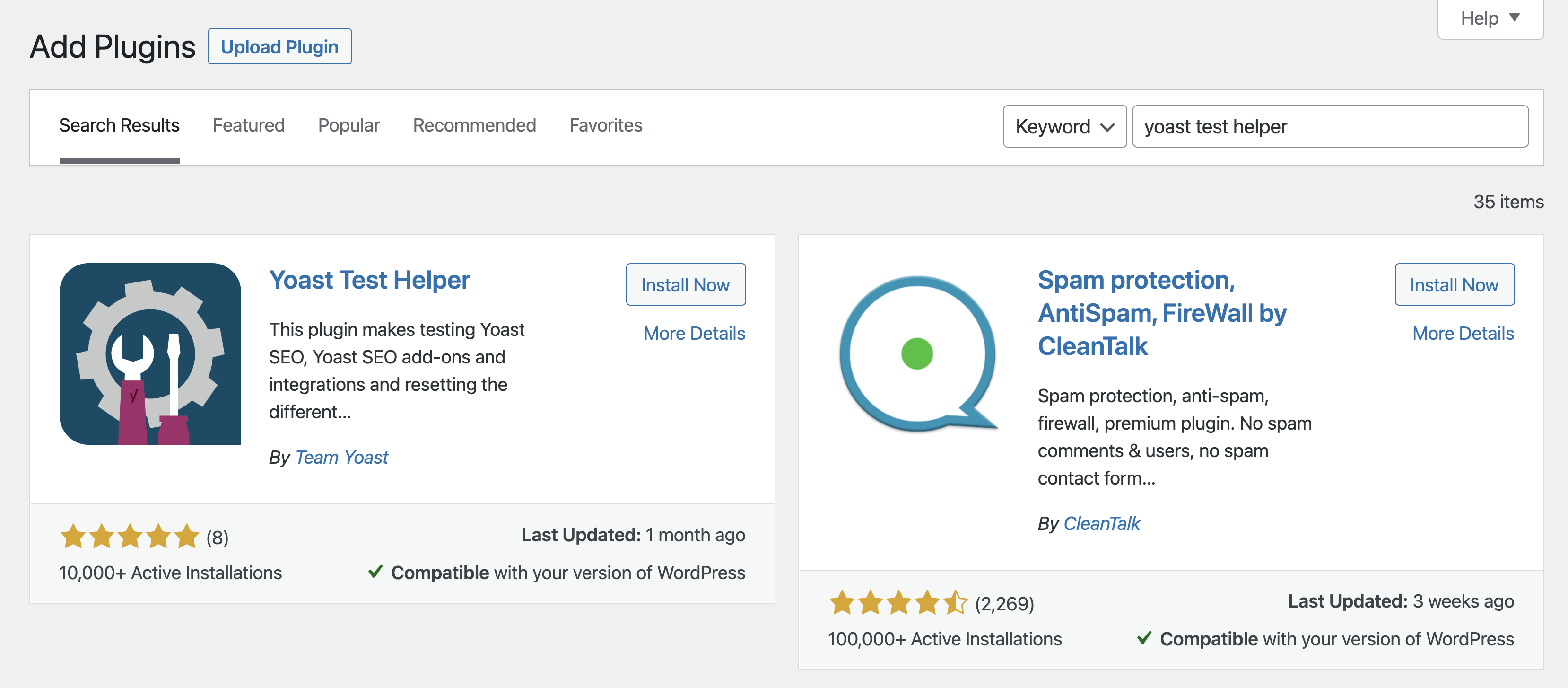
- Go to the WordPress Tools menu item and select Yoast Test.
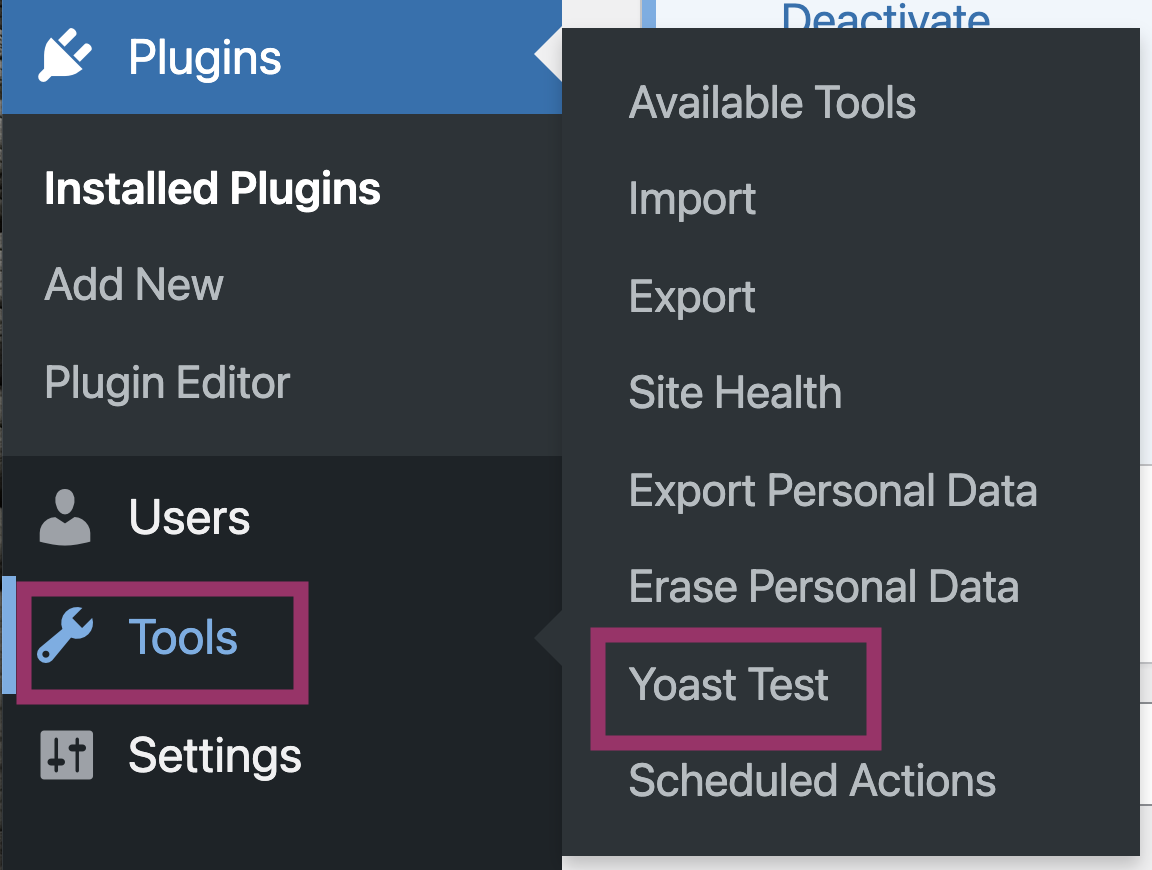
- In the Yoast Test Helper screen click on the ‘Reset indexables tables & migrations’ button
The button is located in the box titled Yoast SEO (the bottom right screen in the image below, the button is outlined). This process clears those tables completely. This does not remove any of the SEO work you have done on the site.
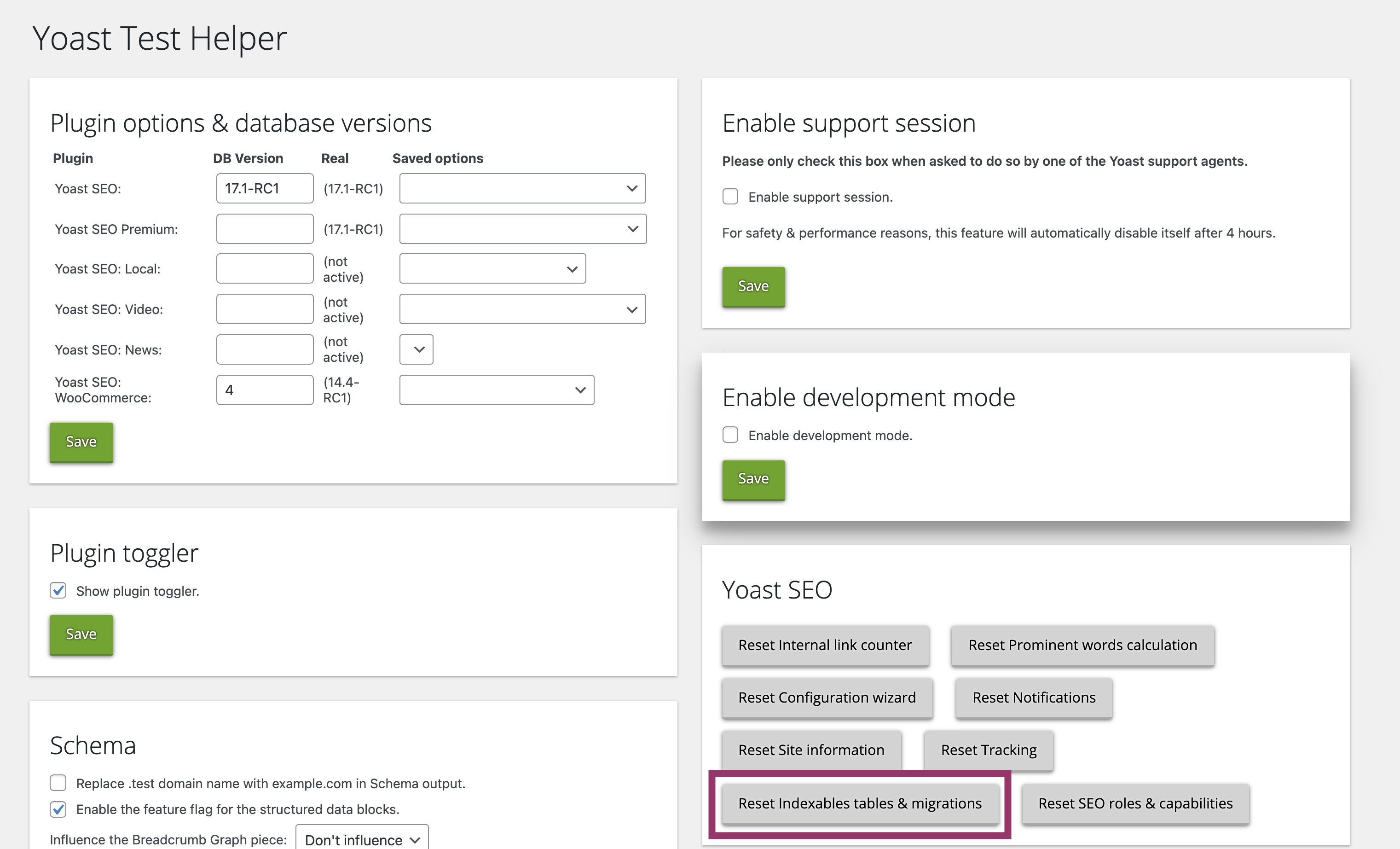
- Go to the Yoast SEO Tools settings.
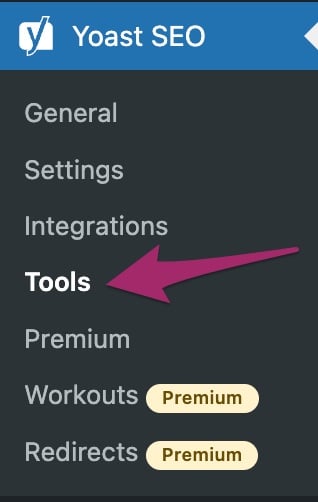
- To restart the SEO optimization, click the Start data optimization button.
The process of optimizing your data will begin, and you will be informed when it has finished successfully. Ran into errors? Consult this guide.